|
|||
|
|||
My galleries
Most viewed Most downloaded Most rated Most commented Last added Last viewed A-Z
Most commented Last added Last viewed A-Z |
Invision Power Board forum integration
Go to Admin CP, click on the "Look & Feel" at upper area, after which you should be able to see Skins installed in your forum (example: IPB Classic Blue and/or IP.Board Pro). Choose the skin you want to edit and click the "Edit Template HTML" from skin's dropdown menu. 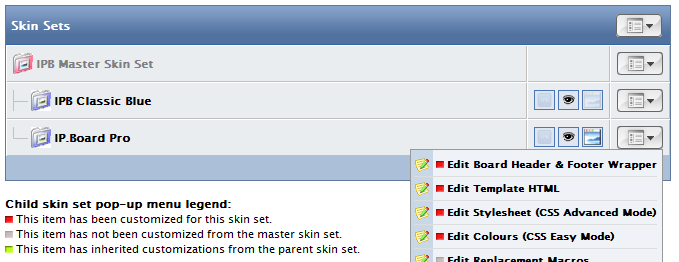 In now opened view, you should click on "Post Screen", after which many options should appear on the right. Click on "postbox_wrap" from those newly opened selections, after which the content of that template is show on top of the page. In the template content, search for {$editor_html} and after that add: After you have added the above code, click on the button "Save Template Bit" and check how the Iframe fits into the Reply page. If you want to put it to some other location on page you are always free to relocate the Iframe code and play with it's parameters, whatever suits your site best. To add fastupload Iframe also to quick reply view, use previously mentioned steps to get to the "Edit Template HTML" view, click on "Topic View" and select "quick_reply_box_open" from the right side. Add abovementioned Iframe after </textarea> and click "Save Template Bit". After that check how it looks in the quick reply box at the end of the topic. As usual, you are free to move it around, change it's parameters to fit your site better. All above mentioned methods are tested on Invision Power Board 2.3.3 and the default styles that came with the install. NB! Before changing or saving anything, make sure you are able to restore your forum to previous state since Upload.ee cannot be held responsible if you ruin your forum due to an accident or due to the fact that you didn't know what you were doing exactly! If you don't have previous experience doing modifications to your forum and your forum is very important, we strongly suggest you to find someone who has previous experience and skills to ensure correct and seamless modification. If you have custom templates and additional languages or you are having trouble with integrating our Iframe into your forum, you can always contact us through our feedback form, but we cannot always guarantee a speedy response. PHPBB integration VBulletin integration Invision Power Board integration MyBB integration |
| NB! Upload.ee is not responsible for files uploaded here! |
| BTC: 123uBQYMYnXv4Zwg6gSXV1NfRh2A9j5YmZ |